Overview Of Graphic Design Software
The world of digital design is growing faster than ever in 2025 with creator searching for tool that blend innovation and simplicity. Choosing the best graphic design software is now basic for achieving creative success. Whether you design logo branding user interface or social media visual the right tool can elevate your work to a professional level.
The best graphic design software in 2025 combine AI powered creativity cloud collaboration and user friendly workflow to make designing easy and faster. Every designer from beginner to expert can now find software that fits their unique style and goal. This guide explore the best graphic design software that help you stay creative productive and ready for the future of digital design.

Graphic Design Software Compared
1 Adobe Photoshop The King of Digital Creativity
Adobe Photoshop remain the industry leader for photo editing and complex design task. Its 2025 edition introduce faster AI powered tool for object removal layer blending and smart compositing. Designer can now use neural filter and generative fill to create visual in second.
Pros
Advanced image editing and compositing tools
Enhanced AI based smart selection
Perfect for digital art photography and branding
Cloud synchronization and collaboration
Cons
Subscription cost may be high for beginners
Require a powerful system for smooth performance

2 Adobe Illustrator Best for Vector Design
When it comes to scalable vector graphics Illustrator continues to dominate. The 2025 version integrates generative AI for smoother curves color palettes and auto drawn shapes that respond to your sketches.
Pros
Perfect for logo icon and branding design
Vector based quality for print and web
Cloud saving and shared libraries
Integrates seamlessly with other Adobe tools
Cons
Subscription model only
Steep learning curve for beginner
Illustrator remain the best software for professional who need precision and flexibility for brand identity and illustration.

3 Figma The Future of UI and UX Design
Figma is revolutionizing how designers collaborate. The 2025 edition includes Figma Draw and Figma Sites expanding beyond interface design into complete digital creation. Real time collaboration lets multiple users design prototypes together seamlessly.
Pros
Cloud based collaboration for teams
AI powered prototyping and smart layout tools
Cross platform accessibility
Huge plugin ecosystem
Cons
Limited offline access
Not ideal for print or raster design
Figma is the go to platform for product designers UI developers and creative teams focusing on modern web and app experiences.
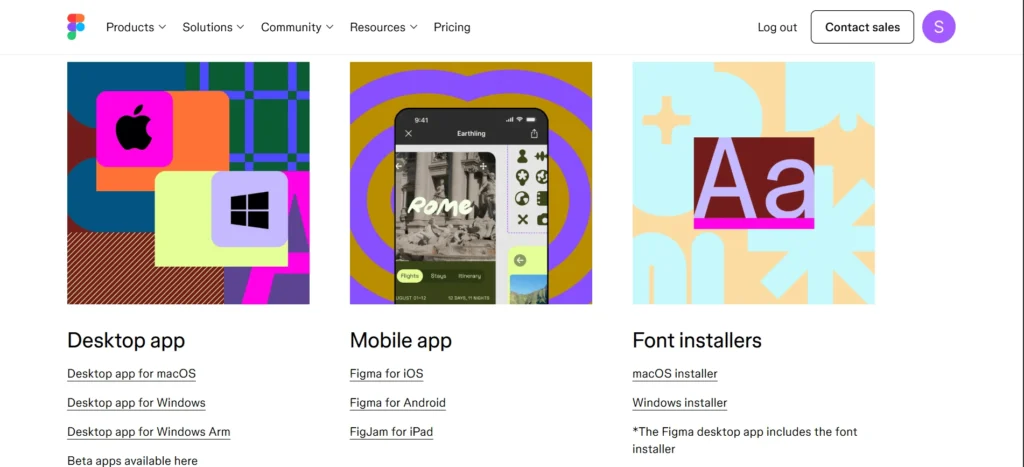
4 Canva Best for Beginners and Social Media Designers
Canva dominates the social media and marketing world with its easy to use interface and thousands of templates. The 2025 version now includes AI assisted design suggestions smart resizing and brand kits for consistency.
Pros
User friendly with no design experience needed
Huge template and element library
Supports team collaboration
Works on web and mobile
Cons
Limited precision for advanced design
Raster based export not ideal for print
Canva is perfect for entrepreneurs marketers and influencers who need quick beautiful designs without professional tools.
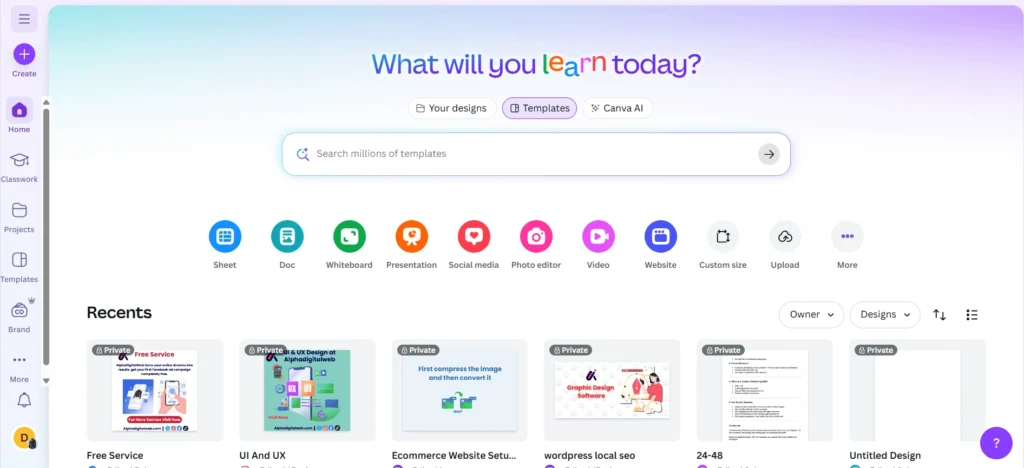
5 Affinity Designer and Affinity Photo One Time Professional Tools
The Affinity Suite offers a powerful alternative to Adobe at a one time cost. In 2025 Affinity improved its dual workspace system allowing vector and raster editing together.
Pros
No subscription just one time payment
Professional quality editing and design tools
Lightweight and fast performance
Cross platform with excellent color accuracy
Cons
Fewer plugins and tutorials compared to Adobe
Limited cloud collaboration features
Affinity is best for professional freelancer who prefer ownership of their software with no monthly fees.
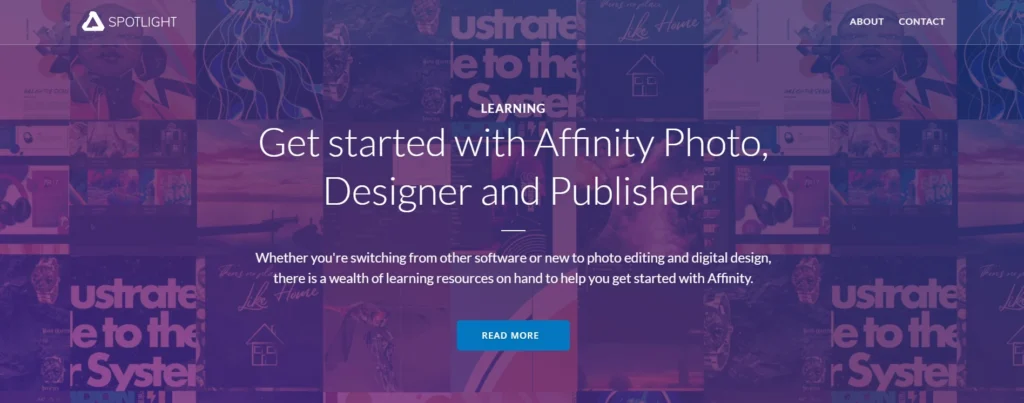
6 CorelDRAW Graphics Suite Trusted for Print and Layout
CorelDRAW continue to serve print and packaging professional with advanced layout tool. The 2025 version feature improved typography management and support for complex page design.
Pros
Excellent print and layout design options
Strong color management tools
Familiar interface for long time users
Supports multiple file formats
Cons
Less popular among modern web designers
Collaboration tools not as advanced as Figma or Canva
CorelDRAW is ideal for traditional graphic designers working with brochures magazines and large print materials.
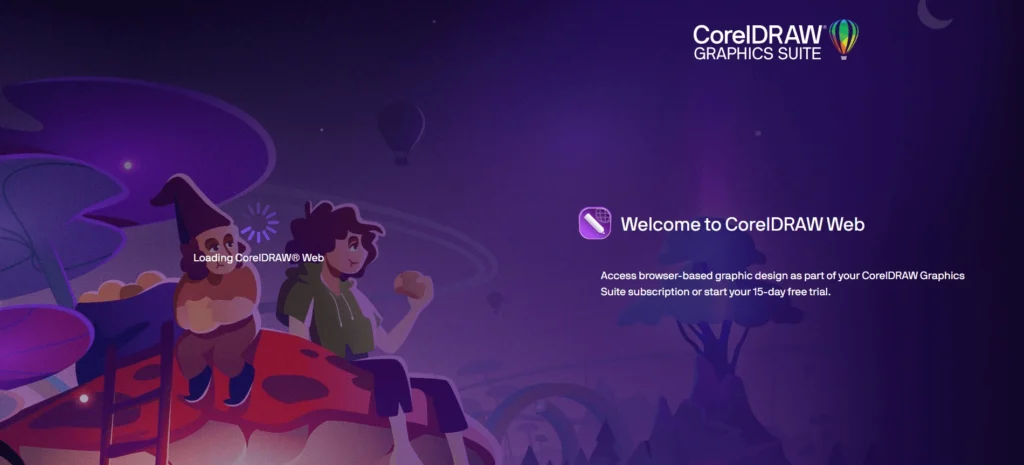
7 Inkscape The Best Free Vector Software
Inkscape remains a top open source alternative to Illustrator. The 2025 update brings improved stability and faster rendering for complex vector shapes.
Pros
Free and open source
Strong vector editing tools
Active community and plugin support
Works on Windows macOS and Linux
Cons
Interface less polished than paid tools
Slower performance on heavy files
Inkscape is a great choice for students hobbyists and budget conscious designers.
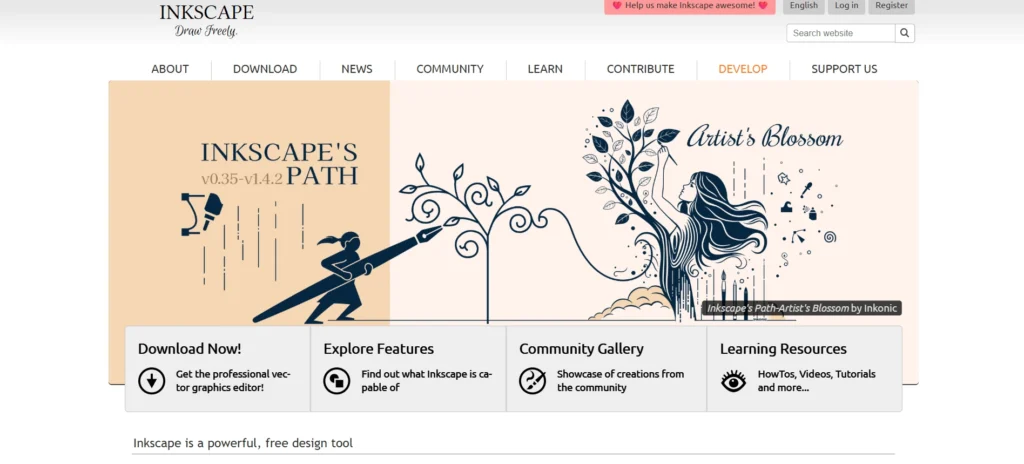
8 Kittl The Trendy Online Design Tool
Kittl is growing rapidly as a creative design platform that combines simplicity with professional output. It offers advanced typography tools and AI generated design suggestions.
Pros
Easy online access
Rich templates and design elements
AI tools for text effects and illustration
Ideal for print on demand and branding
Cons
Limited advanced vector capabilities
Less control for complex design systems
Kittl suits creators who need quick visual branding for apparel social media or print stores.
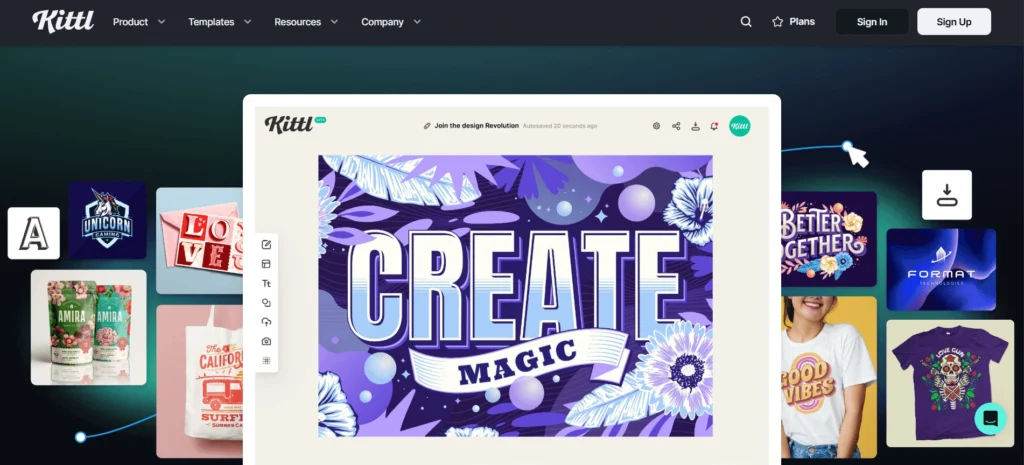
9 Sketch Powerful Mac Only UI Design Tool
Sketch remains a favorite for macOS users designing interfaces and websites. Its performance and precision make it a competitor to Figma in 2025.
Pros
Excellent UI design features
Smooth macOS integration
Component based workflow
One time payment for yearly updates
Cons
macOS only
Limited collaboration compared to Figma
Sketch is best for designers working in Apple environments who need local control and precision for UI layouts.
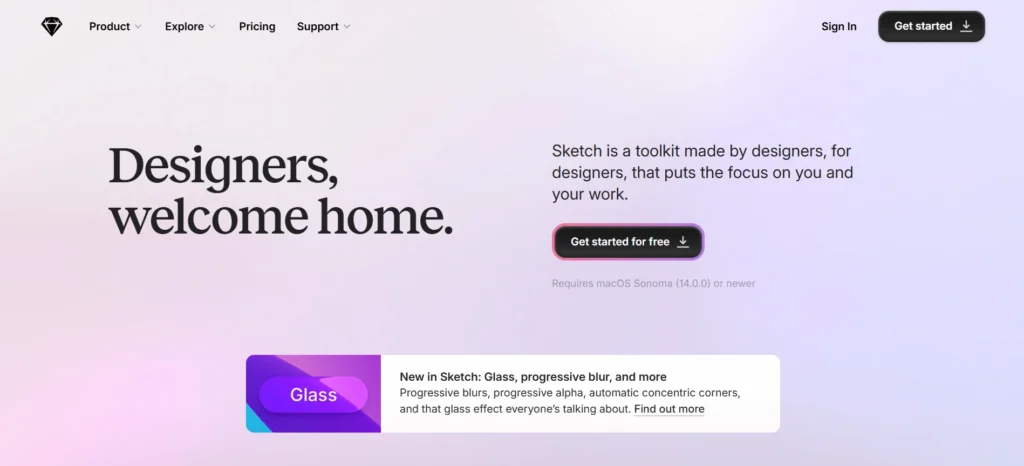
10 Gravit Designer Cloud Based Simplicity
Gravit Designer combines the power of vector editing with online accessibility. Its 2025 version enhances export quality and AI assisted layout tools.
Pros
Works directly in browser
Free and paid versions available
Simple learning curve
Strong shape and text tools
Cons
Internet required for best features
Limited plugin support
Gravit is a good choice for beginners who need lightweight design tools without installing heavy software.
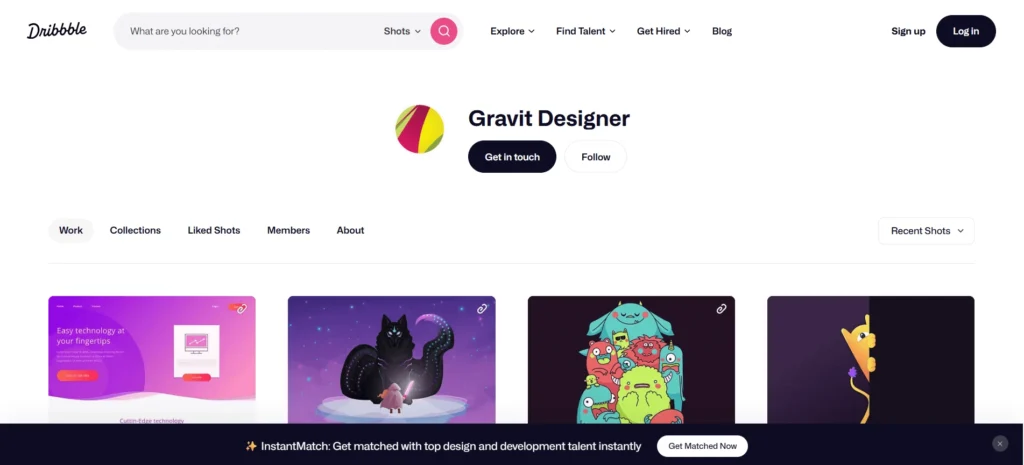
11 VistaCreate All in One for Marketers
VistaCreate formerly Crello offers marketing friendly templates for social media ads and presentations. The 2025 update adds video editing and animation tools.
Pros
AI template suggestions
Supports video and animated graphics
Easy social sharing options
Free tier available
Cons
Limited for professional design work
Mostly template dependent
VistaCreate fits small business owners and marketers who prioritize fast content creation.
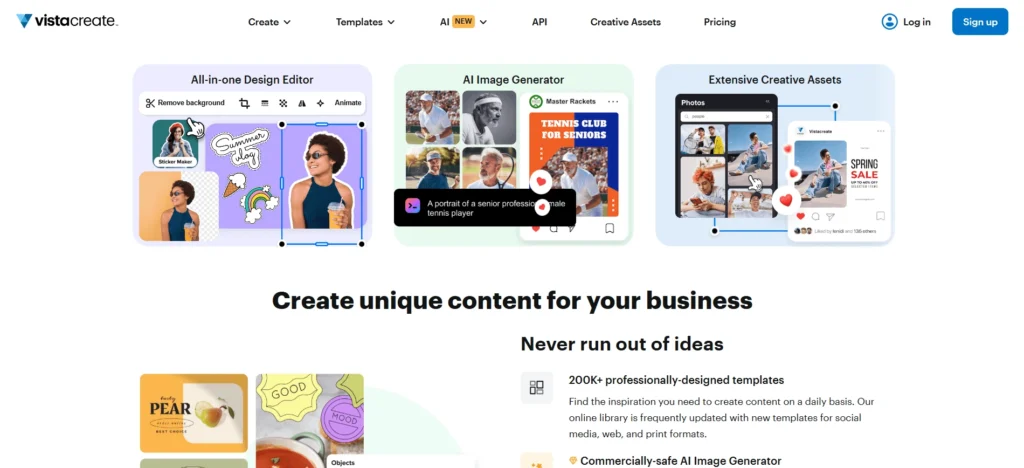
12 GIMP Free Alternative for Photo Editing
GIMP remain a reliable open source option for those who need advanced image editing without cost. The 2025 release include better layer handling and AI filter.
Pros
Free and open source
Advanced editing capabilities
Supports Photoshop files
Works across platforms
Cons
Interface not as intuitive as Photoshop
Limited text and vector design tools
GIMP is ideal for budget users or learners exploring digital art without investing in paid software.

Best Graphic Design Software by Use Case
| Purpose | Recommended Software |
|---|---|
| Photo Editing | Photoshop Affinity Photo GIMP |
| Logo Design | Illustrator Affinity Designer Inkscape |
| UI and UX Design | Figma Sketch Gravit Designer |
| Social Media Graphics | Canva Kittl VistaCreate |
| Print Design | CorelDRAW Affinity Publisher |
| Free Options | Inkscape GIMP Gravit Designer |
Final Conclusion
Choosing the best graphic design software in 2025 depend on your creative goal. Adobe remain the professional standard but tool like Figma Affinity and Canva have redefined how designer create and collaborate.
For high end creative professionals Adobe still leads with innovation. For teams and UI projects Figma dominates. For beginners and marketers Canva delivers simplicity and power. And for cost conscious users Inkscape and GIMP offer strong free alternatives.
The digital design landscape in 2025 gives every creator an opportunity to achieve visual excellence all you need is the right tool for your creative journey.


good
https://t.me/s/pt1win/150
Актуальные рейтинги лицензионных онлайн-казино по выплатам, бонусам, минимальным депозитам и крипте — без воды и купленной мишуры. Только площадки, которые проходят живой отбор по деньгам, условиям и опыту игроков.
Следить за обновлениями можно здесь: https://t.me/s/reitingcasino